Get full CSSD/SPD automatic quality control
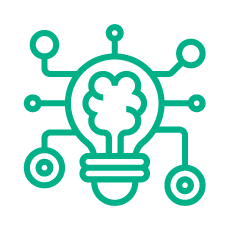
Automatic
interpretation

Accuracy and efficacy

Automatic
registration

Easy
handling
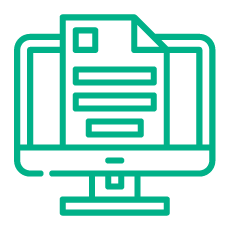
Digital databases

Automatic system for quality control of infection control processes
Time to rewrite the rules! Optimize the sterilization department’s workflow: get the highest level of accuracy and efficacy with Bionova® Cloud. This full and automatic quality control allows to disruptively monitoring washing, hygiene, disinfection, and sterilization processes, all at once. Because today, speeding up the workflow allows for better results with less effort.

Workflow
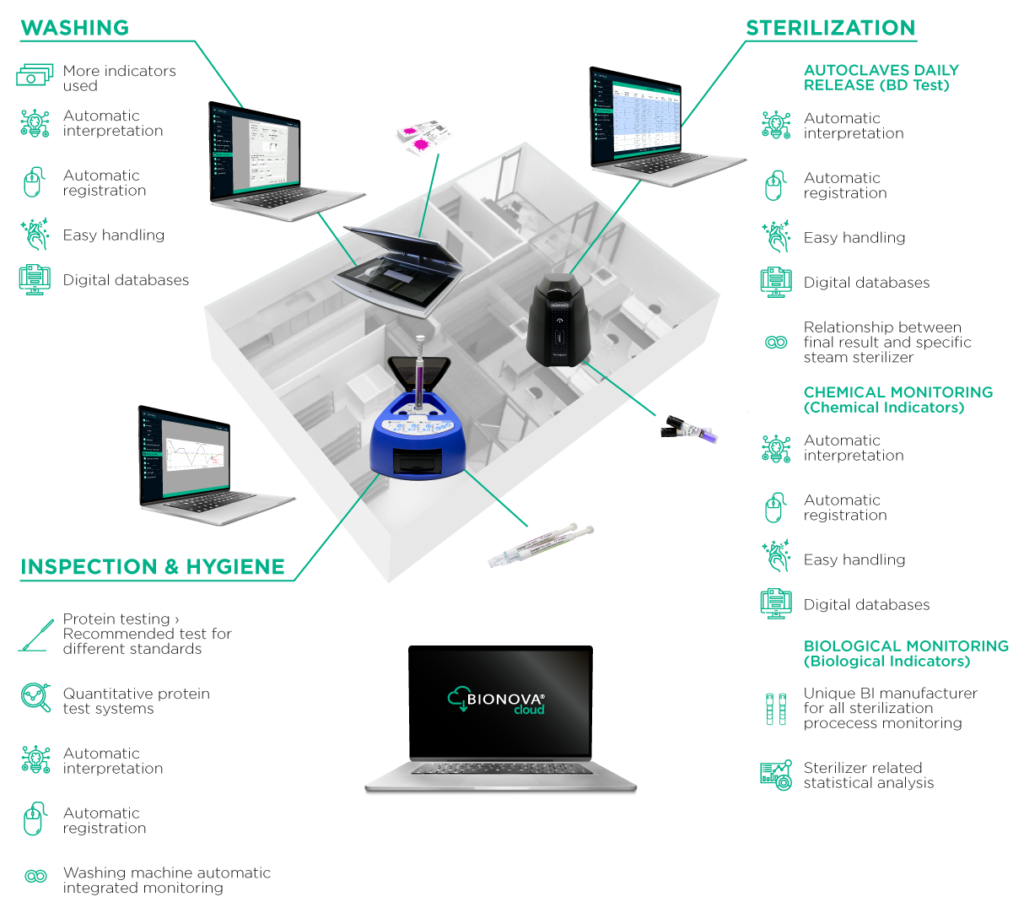
Changelog
New features for Bionova Cloud
Time zone
The time zone of printed reports, exported files, and saved results will be displayed in the corresponding local UTC, even if the Company’s users are in different countries or different time zones.
New functions for localization and regional format selection
Once the regional settings are selected, Bionova Cloud is now in charge of automatically performing language and date/time format settings for your region.
Additional localization for the United States
Besides the new regional setting functions, you can also select degrees Fahrenheit to be displayed in the Bionova Cloud web interface and the printed reports.
Interlinked Bionova auto-readers
The tickets printed by the linked auto-readers will also display the incubation temperature in °F. Once the regional settings are selected in Bionova Cloud, the tickets printed by the connected auto-readers will use the same choices for the date, time and temperature units formats.
Important information
In order to access this new functionality, you will need to update your auto-reader’s firmware and the Bionova Cloud Agent Software on your PC after the release of Bionova Cloud new version. This will allow the auto-readers to synchronize with Bionova Cloud correctly.
Interface improvements
- New filter for saved results of chemical indicators allowing easy selection of results between two dates (from – to).
- New result filter that allows to select a single result by its reading number.
- Optimized interface for Archived Now it is easier to generate reports, filter and export results.
- Automatic update of the Sterilization and Cleaning screens in the Trazanto Results
- Easier EDIT windows for chemical indicators’ finished results. Only fields applicable to your indicator will be displayed.
More languages
The Bionova Cloud web interface offers the possibility to choose a default language among ten different languages:
English
Chinese (traditional and simplified)
Spanish
Italian
Portuguese
Turkish
Korean
Japanese
Greek
Romania
- BD125X/1 Bowie-Dick Test Pack with warning sheet
- BD125X/2 Bowie-Dick Test Pack
- IT26-1YS Chemical Integrator for Steam sterilization processes
- IT26-C Moving front Chemical Integrator for Steam sterilization processes
- IT26SBL Chemical Integrator for Steam sterilization processes
- CD40 Multivariable process indicator for VH2O2 sterilization processes
- CD42 Process indicator for VH2O2 sterilization processes
- CD50 Chemical indicator for Formaldehyde sterilization processes
- CDWA3 Cleaning indicator for cleaning performance tests
- CDWA4 Cleaning indicator for cleaning performance tests
- BT95 Rapid Readout BI for VH2O2 sterilization processes
- BT96 Rapid Readout BI for VH2O2 sterilization processes
- BT98 Rapid Readout BI for VH2O2 sterilization processes
- BT102 Rapid Readout BI for Formaldehyde sterilization processes
- BT110 Rapid Readout BI for Ethylene Oxide sterilization processes
- BT220 Rapid Readout BI for Steam sterilization processes
- BT221 Rapid Readout BI for Steam sterilization processes
- BT222 Rapid Readout BI for Steam sterilization processes
- BT223 Rapid Readout BI for Steam sterilization processes
- BT224 Rapid Readout BI for Steam sterilization processes
- BT225 Rapid Readout BI for Steam sterilization processes
- PRO1M Pen system for detection and quantification of proteins and allergens
- CD29 Multi-variable chemical indicator for Steam
- IT26SAD Self-Adhesive Chemical Integrator for Steam
- CDWA4 Splat – Washing indicator
FAQs
All our Auto-Readers and Trazanto Analyzer.
See matrix compatibility here.
Bionova Cloud Agent is an application compatible with Windows that enables the communication between a Terragene device and the Bionova® Software Cloud.
Please install the Bionova Cloud Agent in your PC so that your compatible Terragene devices may connect to the Bionova Cloud’s Traceability Software.
The Bionova Cloud Agent is compatible with windows.
Bionova Cloud, along with its premium or add-on modules, is a licensed software solution that requires a subscription fee once the trial period concludes. For detailed information regarding our subscription plans and pricing, we kindly request you to reach out to your local representative or contact us directly at [email protected]. Our team will be pleased to assist you with any inquiries you may have.
You will have the flexibility to generate as many users as required on Bionova Cloud. However, it is important to note that certain premium or add-on modules may entail a subscription fee based on the number of registered users. For further details, we encourage you to get in touch with your local representative or reach out to us directly at [email protected]. We will be delighted to provide you with comprehensive information.
You will have the capability to establish all the necessary departments or sectors to effectively organize and represent your team and operational structure and workflow.
Your company’s users can access the Bionova Cloud from any device with an active internet connection and an internet browser such as Chrome, Edge, or FireFox.
Access to the Bionova Cloud enables you to verify and manage all your results from any device.
The Exporter module will enable you to generate Excel reports with the possibility of selecting and personalizing all the fields that are exported.
Bionova Cloud, inclusive of its modules Exchange and Exchange +, has been thoroughly engineered to enable the seamless transfer of information to other software systems, employing a straightforward and uncomplicated protocol. Should the need for integration with third-party software arise, our team is fully prepared to extend the requisite support to ensure a seamless and proficient implementation process upon your esteemed request and in coordination with your third-party software provider.
Bionova Classic is a stand-alone application specifically designed for situations where cloud solutions are not permitted within your organization. Nevertheless, we highly encourage everyone to opt for Bionova Cloud, which offers a multitude of benefits. By embracing Bionova Cloud, you can experience a host of new and advanced features, benefit from a dependable and continuously updated service, and leverage cutting-edge technologies to further enhance your operations.
Your company’s users can access Bionova cloud from any device that has an active internet connection, and an internet browser such as Chrome, Edge, or FireFox.
Accessing Bionova Cloud will allow you to manage users, verify and upload new results, check process indicators, and more, according to the permissions of each user.
Yes, the Bionova Cloud software allows the assignment of 3 types of user roles, with different degrees of permissions and privileges.
Administrator User: It is the user with the highest access privileges in the company.
You can create supervisor users and operator users. Additionally, the Administrator can group users into sectors, manage passwords, and more.
The Administrator user can access all the results, and all the process indicators generated by the company.
Note: The administrator user will be created when you create your company. There can only be one admin user per company.
Supervisor user: The supervisor user has some administration permissions, although more restricted than those of the Administrator user. The supervisor user can create and delete operator users.
The supervisor can access all the results, and all the process indicators generated by user operators in their sector.
Operator user: User who can generate and archive new results in Bionova Cloud. This user does not have Administration privileges. The operator user can only access the results that he has previously loaded into the software.
The Bionova® Cloud Environment will remain serviced and supported if the following criteria are met:
– Service is actively used and engaged by its users.
– Users have the right to use the product or service because of active licensing of any of the Bionova® Cloud environment advanced features.
– The Users stay current as per the servicing and system requirements published for the service. To stay current, a user must accept all servicing updates and apply them within a specific timeframe, as per the licensing and servicing requirements expressed by the software manufacturer.
End of life: Notwithstanding the foregoing, Terragene will provide a minimum of 10 months’ notification prior to ending support if no successor product or service is offered.
Get full cssd/spd automatic quality control
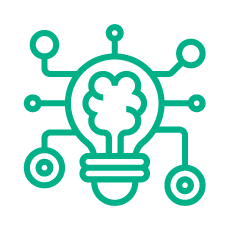

efficacy

registration

handling
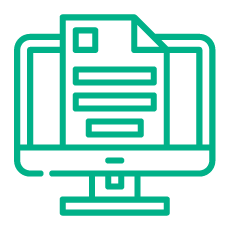
databases

Automatic system for
quality control of infection
control porcesses
Time to rewrite the rules! Optimize the sterilization department’s workflow: get the highest level of accuracy and efficacy with Bionova® Cloud. This full and automatic quality control allows to disruptively monitoring washing, hygiene, disinfection, and sterilization processes, all at once. Because today, speeding up the workflow allows for better results with less effort.
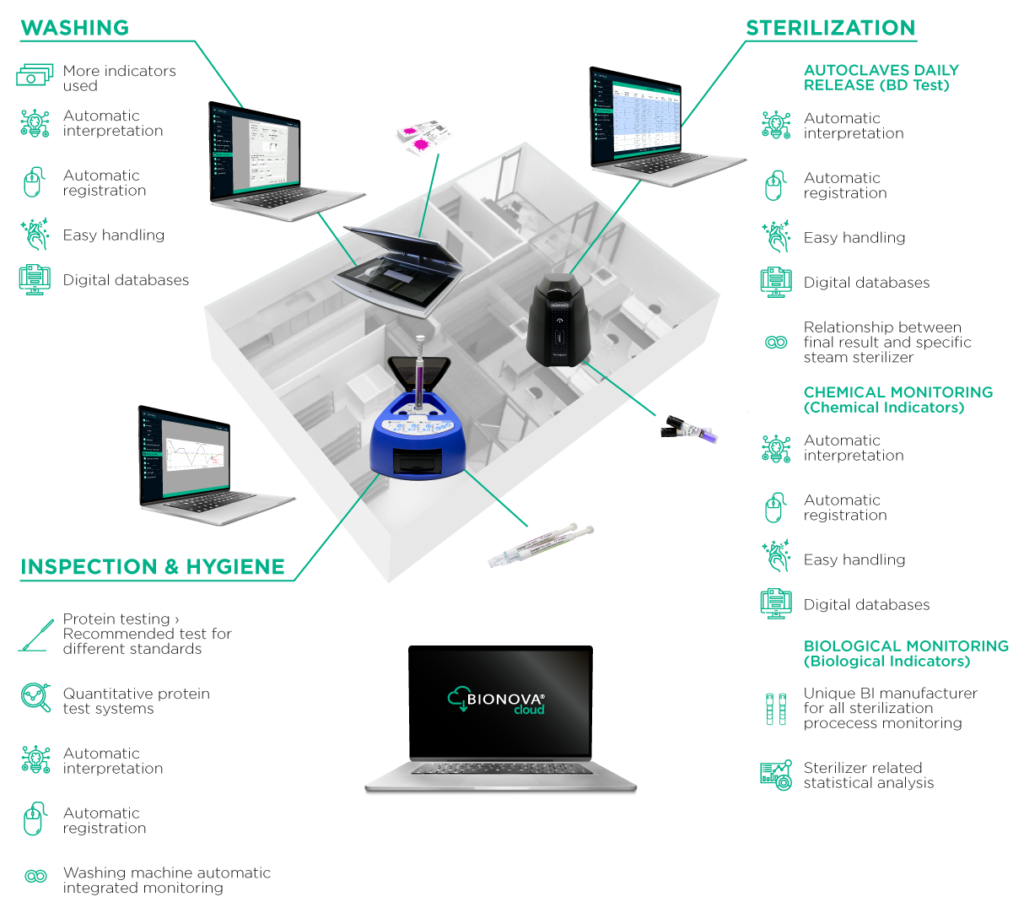
Changelog
2. Added compatibility with CDWA3 WASH chemical indicator.-
3. Added compatibility with chemical indicator of STERILIZATION CD29 and IT26SAD.-
Minor changes:
2. Loading the company logo, then it is printed at the bottom of the reports.
3. Enabled the download of the database migration manual on the HOME screen: Download here! This download is related to point 1 of major changes.
4. The information of the readings when viewing detail or when editing, is no longer scattered loose. A grouping by related information was applied.
5. When editing a reading of any type, the CONFIRM button allows you to configure it. The last selected option appears by default.
5.2 Clicking on the CONFIRM option, the changes are saved and the reading remains in FINISHED, distinguished by an icon that indicates that it is ready to be ARCHIVED.
7. The agent can be configured to:
B. It starts up or not when the computer is turned on.
C. It starts minimized in the background or opens when windows start.
9. Fixed IQAS chart boundary generation.
- BD125X/1 Bowie-Dick Test Pack with warning sheet
- BD125X/2 Bowie-Dick Test Pack
- IT26-1YS Chemical Integrator for Steam sterilization processes
- IT26-C Moving front Chemical Integrator for Steam sterilization processes
- IT26SBL Chemical Integrator for Steam sterilization processes
- CD40 Multivariable process indicator for VH2O2 sterilization processes
- CD42 Process indicator for VH2O2 sterilization processes
- CD50 Chemical indicator for Formaldehyde sterilization processes
- CDWA3 Cleaning indicator for cleaning performance tests
- CDWA4 Cleaning indicator for cleaning performance tests
- BT95 Rapid Readout BI for VH2O2 sterilization processes
- BT96 Rapid Readout BI for VH2O2 sterilization processes
- BT98 Rapid Readout BI for VH2O2 sterilization processes
- BT102 Rapid Readout BI for Formaldehyde sterilization processes
- BT110 Rapid Readout BI for Ethylene Oxide sterilization processes
- BT220 Rapid Readout BI for Steam sterilization processes
- BT221 Rapid Readout BI for Steam sterilization processes
- BT222 Rapid Readout BI for Steam sterilization processes
- BT223 Rapid Readout BI for Steam sterilization processes
- BT224 Rapid Readout BI for Steam sterilization processes
- BT225 Rapid Readout BI for Steam sterilization processes
- PRO1M Pen system for detection and quantification of proteins and allergens
- CD29 Multi-variable chemical indicator for Steam
- IT26SAD Self-Adhesive Chemical Integrator for Steam
- CDWA4 Splat – Washing indicator
FAQs
All our Auto-Readers and Trazanto Analyzer.
See matrix compatibility here.
Bionova Cloud Agent is an application compatible with Windows that enables the communication between a Terragene device and the Bionova® Software Cloud.
Please install the Bionova Cloud Agent in your PC so that your compatible Terragene devices may connect to the Bionova Cloud’s Traceability Software.
The Bionova Cloud Agent is compatible with windows.
Creating an account for your company and using the Bionova Cloud is free. It will always be.
There is no maximum number modules.
There is no maximum number modules.
Although using the software is free, there are some advanced functionalities that require a paid license for their use. Said functionalities include the Exporter, Bionova® Exchange, and Bionova® Exchange+ modules.
Your company’s users can access the Bionova Cloud from any device with an active internet connection and an internet browser such as Chrome, Edge, or FireFox.
Access to the Bionova Cloud enables you to verify and manage all your results from any device.
The Exporter module will enable you to generate Excel reports with the possibility of selecting and personalizing all the fields that are exported.
The Exchange and Exchange+ modules enable the transfer of information from the Bionova® Cloud to another traceability software through the implementation of the novel HL7 protocol. Please contact us if you need any further information
The Bionova classic traceability software is an application designed by Terragene® to manage and store the results of the Self-contained Biological Indicators and the Indicators for Hygiene Monitoring Systems.
The software is designed to be executed locally on a PC compatible with windows without the need of an internet connection.
The Bionova Classic software has been developed and maintained by our developers team for the past 8 years and will be replaced with the Bionova Cloud in a near future. However, the Bionova Classic software may be downloaded and used for the time being. No new updates to new features will be made.
Your company’s users can access Bionova cloud from any device that has an active internet connection, and an internet browser such as Chrome, Edge, or FireFox.
Accessing Bionova Cloud will allow you to manage users, verify and upload new results, check process indicators, and more, according to the permissions of each user.
Yes, the Bionova Cloud software allows the assignment of 3 types of user roles, with different degrees of permissions and privileges.
Administrator User: It is the user with the highest access privileges in the company.
You can create supervisor users and operator users. Additionally, the Administrator can group users into sectors, manage passwords, and more.
The Administrator user can access all the results, and all the process indicators generated by the company.
Note: The administrator user will be created when you create your company. There can only be one admin user per company.
Supervisor user: The supervisor user has some administration permissions, although more restricted than those of the Administrator user. The supervisor user can create and delete operator users.
The supervisor can access all the results, and all the process indicators generated by user operators in their sector.
Operator user: User who can generate and archive new results in Bionova Cloud. This user does not have Administration privileges. The operator user can only access the results that he has previously loaded into the software.
The Bionova® Cloud Environment will remain serviced and supported if the following criteria are met:
– Service is actively used and engaged by its users.
– Users have the right to use the product or service because of active licensing of any of the Bionova® Cloud environment advanced features.
– The Users stay current as per the servicing and system requirements published for the service. To stay current, a user must accept all servicing updates and apply them within a specific timeframe, as per the licensing and servicing requirements expressed by the software manufacturer.
End of life: Notwithstanding the foregoing, Terragene will provide a minimum of 10 months’ notification prior to ending support if no successor product or service is offered.


