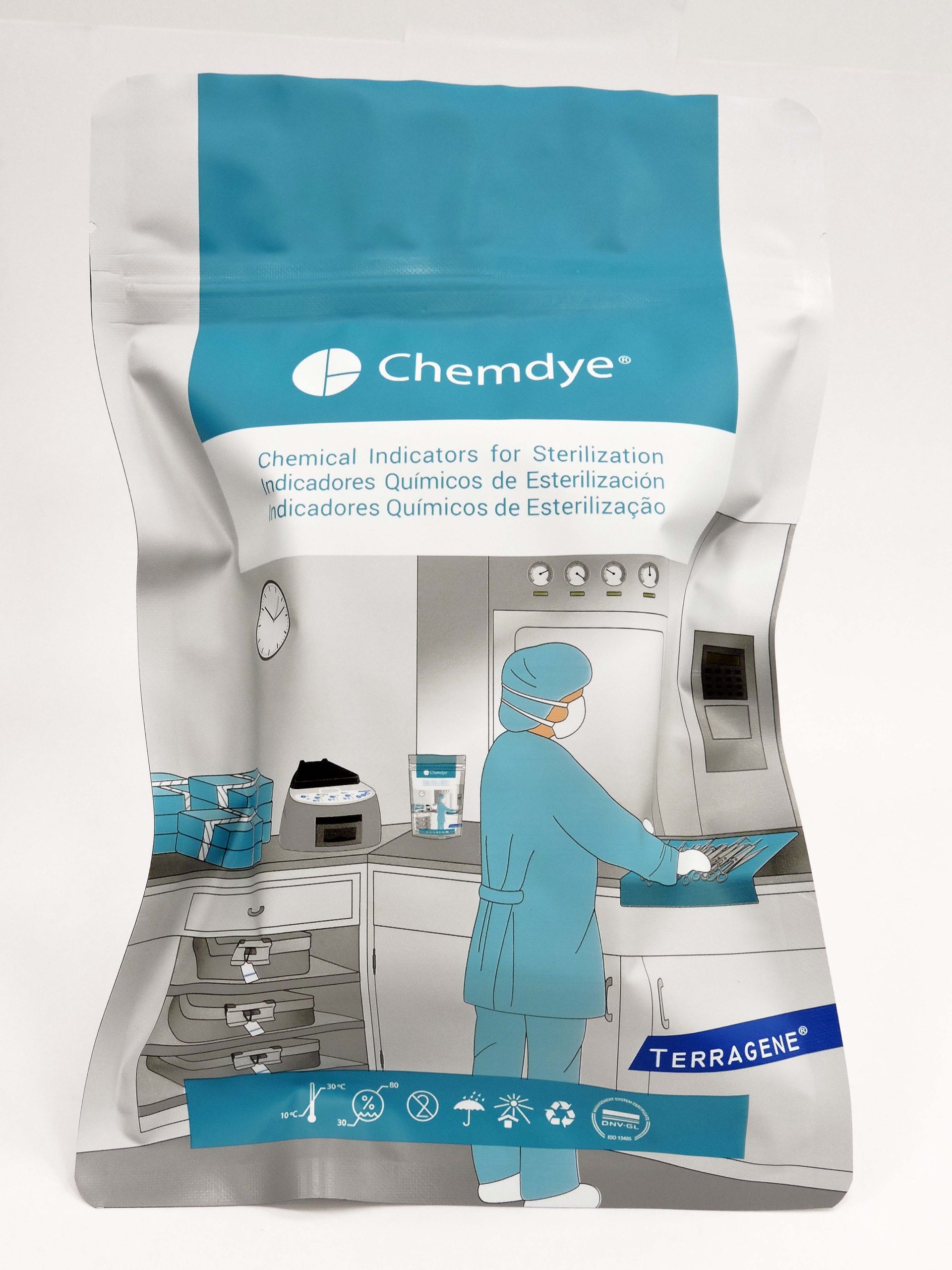“Chemical indicator for Hydrogen Peroxide” has been added to your cart. View cart
Self-adhesive label indicator for Dry Heat
Additional information
| Brand | Chemdye |
|---|---|
| Process | Dry Heat |
| Packaging | 1 roll x 750, 12 rolls x 750 |
| Initial Color | Blue |
| Final Color | Brown |
| Indicator Type | Type 1 Chemical Indicator |
| Regulations | ISO 11140-1 |
| Field of activity | Dental, Healthcare, Pharmaceutical |
Description
Automatic Record System. Chemical Indicator, double self-adhesive labels printed with reactive ink for Dry Heat sterilization processes.
Chemdye® CD33 chemical indicator has been specially developed to control Dry Heat sterilization processes. It consists of a double self-adhesive substrate of 29 x 22.5 mm printed with a highly sensitive innovative ink that turns from blue to brown when exposed to Dry Heat. Its automated record system allows to control the cycle by identifying the load, the sterilization date and, eventually, the sterilizer (in case of having more than one).
Its self-adhesive properties offer the possibility of sticking it onto the load or any other material to be sterilized. Chemdye® CD33 chemical indicator has been specially designed to adhere onto non-woven wrappings, medical grade paper, polyester and polypropylene.
Chemdye® CD33 chemical indicators can be used either with or without Chemdye® CG3 Labeler. Using them with Chemdye® CG3 Labeler enables not only to speed-up the process of placing them onto the surfaces but to record important information related to the sterilization process.
Instructions for use
When using Chemdye® CD33 chemical indicator without Chemdye® CG3 Labeler
1. Peel off Chemdye® CD33 chemical indicator from the roll and stick it onto the package to be controlled.
2. Run a normal sterilization process.
3. Once the process has finished, open the sterilizer door, wait five minutes and remove the load. CAUTION: wear safety glasses and gloves when removing the sterilized package.
4. Check the final color reached by Chemdye® CD33 chemical indicator. A brown final color proves the chemical indicator has been exposed to Dry Heat. IMPORTANT: this color change does not fully evidence the process effectiveness to achieve sterility. If the final color does not change, check the sterilization process.
Description
Automatic Record System. Chemical Indicator, double self-adhesive labels printed with reactive ink for Dry Heat sterilization processes.
Chemdye® CD33 chemical indicator has been specially developed to control Dry Heat sterilization processes. It consists of a double self-adhesive substrate of 29 x 22.5 mm printed with a highly sensitive innovative ink that turns from blue to brown when exposed to Dry Heat. Its automated record system allows to control the cycle by identifying the load, the sterilization date and, eventually, the sterilizer (in case of having more than one).
Its self-adhesive properties offer the possibility of sticking it onto the load or any other material to be sterilized. Chemdye® CD33 chemical indicator has been specially designed to adhere onto non-woven wrappings, medical grade paper, polyester and polypropylene.
Chemdye® CD33 chemical indicators can be used either with or without Chemdye® CG3 Labeler. Using them with Chemdye® CG3 Labeler enables not only to speed-up the process of placing them onto the surfaces but to record important information related to the sterilization process.
Instructions for use
When using Chemdye® CD33 chemical indicator without Chemdye® CG3 Labeler
1. Peel off Chemdye® CD33 chemical indicator from the roll and stick it onto the package to be controlled.
2. Run a normal sterilization process.
3. Once the process has finished, open the sterilizer door, wait five minutes and remove the load. CAUTION: wear safety glasses and gloves when removing the sterilized package.
4. Check the final color reached by Chemdye® CD33 chemical indicator. A brown final color proves the chemical indicator has been exposed to Dry Heat. IMPORTANT: this color change does not fully evidence the process effectiveness to achieve sterility. If the final color does not change, check the sterilization process.