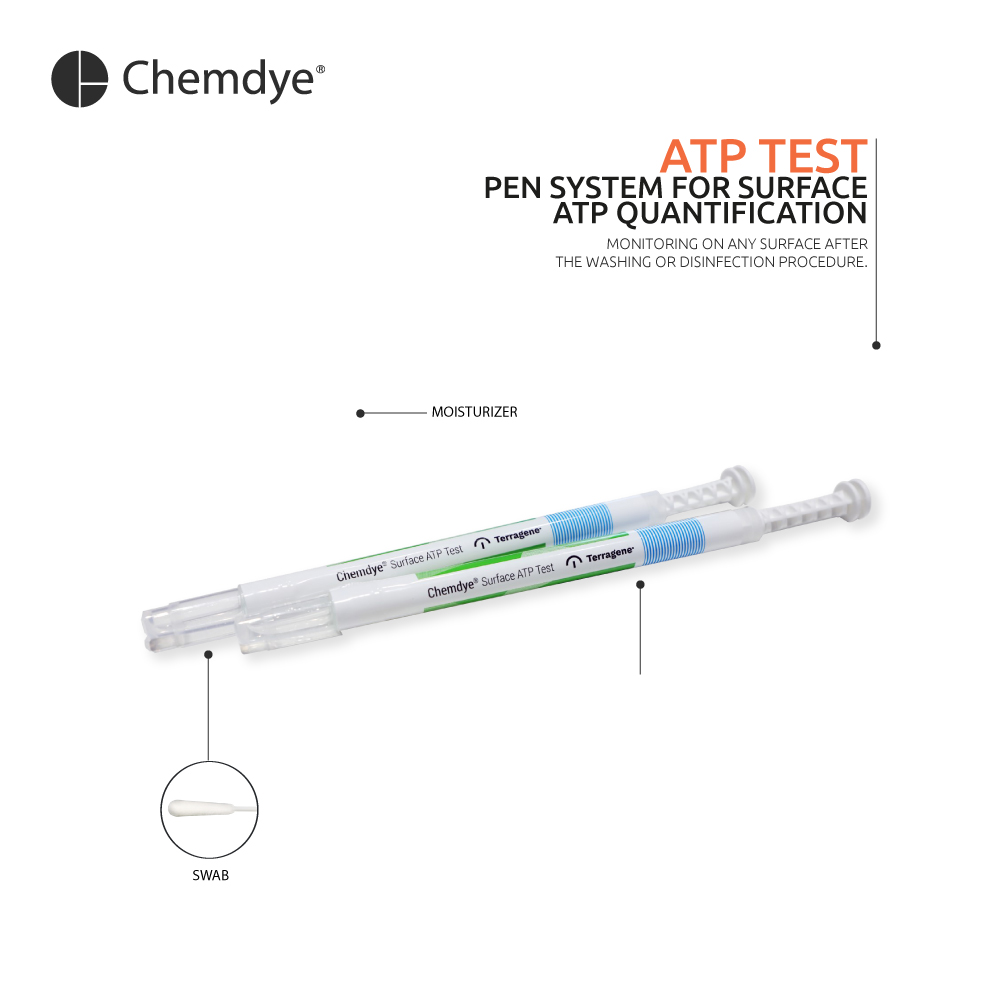Surface ATP Test
Additional information
| Brand | |
|---|---|
| Process | Hygiene Monitoring |
| Packaging | 100 |
| Possible target markets |
Description
ATP-S1 / Hygiene monitoring system based on the detection of residual ATP on surfaces. Designed for the detection of ATP on hard-to-reach surfaces that have been subjected to cleaning processes.
Instructions for use
1. Remove from the refrigerator the pen(s) you will be using 5 minutes before. WARNING: Do not use the device if you have just removed it from the fridge. If the device is activated by accident, do not use it.
2. Be sure to turn the luminometer on beforehand.
3. Remove the swab from the device by holding it by its plastic handle. WARNING: Do not touch the swab or the inside of the sampling device with your fingers.
4. Applying strong pressure, slide the swab extensively over the surface to be evaluated. A sample surface of 100 cm2 (10 cm x 10 cm) is recommended. Move the swab covering the area in one direction and then in a perpendicular direction. It is important to standardize the sampling surface so that comparable cleaning tests can be performed (Figure 1).
5. Insert the swab back into the device.
6. Activate it by pressing down firmly, making the swab come into contact with the reactive solution (Figure 2). WARNING: Once activated the device, must be used within 2 minutes.
7. Shake the device vigorously sideways for at least 20 seconds (Figure 3).
8. Place the pen in the upper hole of the 3M Clean trace LM1 luminometer. After closing the cover, press the measurement button to obtain the RLU value (Figure 4).
IMPORTANT: Read carefully the instructions for use of the luminometer. WARNING: Hold the luminometer vertically when performing readings.
Description
ATP-S1 / Hygiene monitoring system based on the detection of residual ATP on surfaces. Designed for the detection of ATP on hard-to-reach surfaces that have been subjected to cleaning processes.
Instructions for use
1. Remove from the refrigerator the pen(s) you will be using 5 minutes before. WARNING: Do not use the device if you have just removed it from the fridge. If the device is activated by accident, do not use it.
2. Be sure to turn the luminometer on beforehand.
3. Remove the swab from the device by holding it by its plastic handle. WARNING: Do not touch the swab or the inside of the sampling device with your fingers.
4. Applying strong pressure, slide the swab extensively over the surface to be evaluated. A sample surface of 100 cm2 (10 cm x 10 cm) is recommended. Move the swab covering the area in one direction and then in a perpendicular direction. It is important to standardize the sampling surface so that comparable cleaning tests can be performed (Figure 1).
5. Insert the swab back into the device.
6. Activate it by pressing down firmly, making the swab come into contact with the reactive solution (Figure 2). WARNING: Once activated the device, must be used within 2 minutes.
7. Shake the device vigorously sideways for at least 20 seconds (Figure 3).
8. Place the pen in the upper hole of the 3M Clean trace LM1 luminometer. After closing the cover, press the measurement button to obtain the RLU value (Figure 4).
IMPORTANT: Read carefully the instructions for use of the luminometer. WARNING: Hold the luminometer vertically when performing readings.
HAVE A QUESTION ABOUT OUR PRODUCTS?
WE´RE HERE TO HELP.