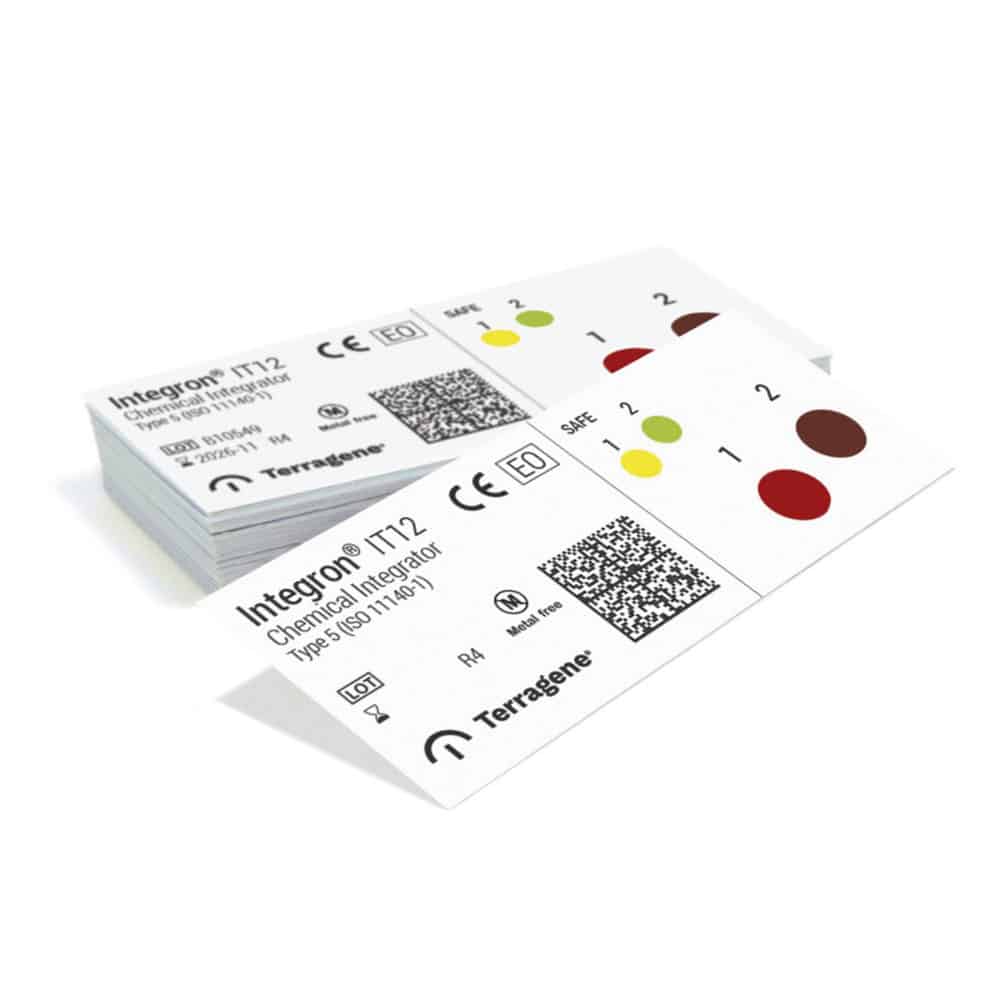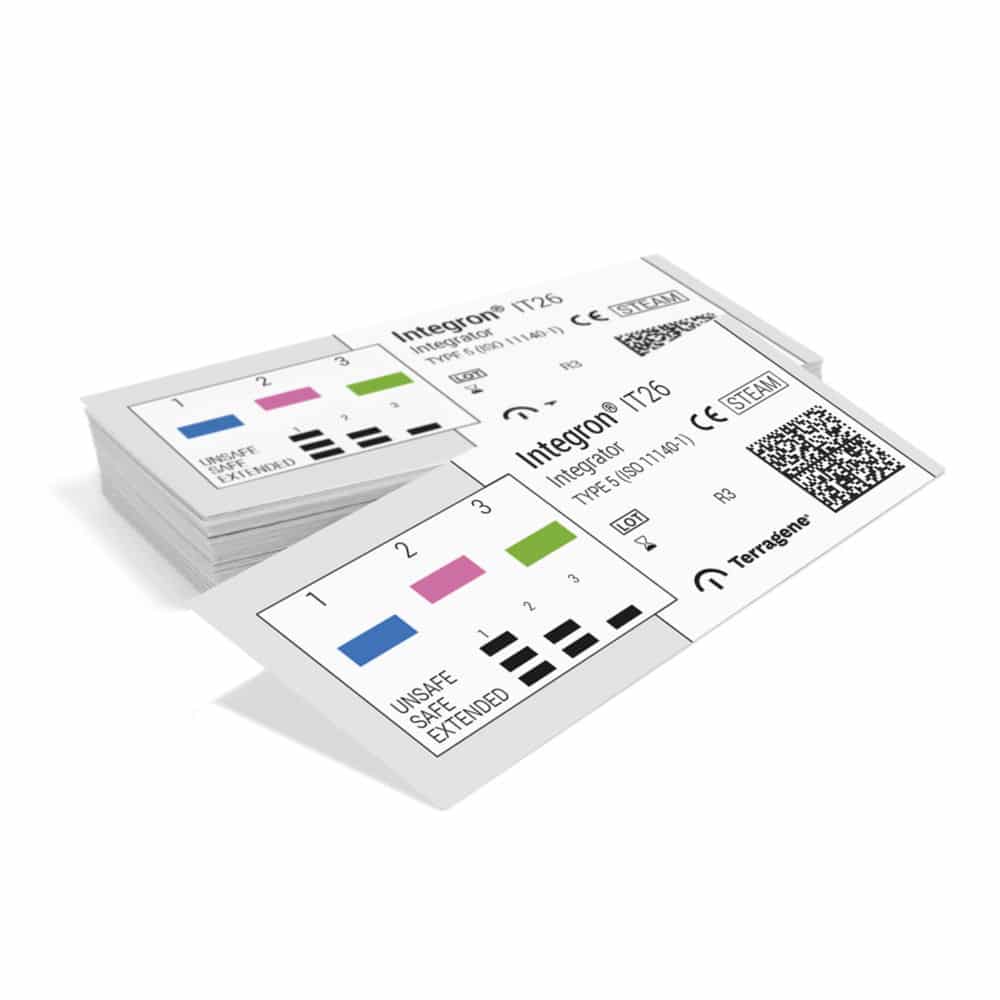Chemical indicator Liquid for Peracetic Acid
Additional information
| Brand | Integron |
|---|---|
| Process | Endoscope Reprocessing, PAA |
| Packaging | 100 |
| Initial Color | Brown |
| Final Color | Blue |
| Regulations | ISO 13485 |
Description
Package of non-absorptive material (25 mm x 70 mm). Polypropylene strip(10 mm x 45 mm) printed with indicator ink for monitoring of High Level Disinfection processes using Liquid Peracetic Acid. Turns from Brown to Blue or Greenish.
Integron® IT401 Indicators are designed to react in High Level Disinfection processes that use Peracetic Acid (PAA) as disinfecting agent, assuring an adequate control of the disinfection process efficiency (temperature, time and PAA concentration).
The reactive ink was developed for processes that work at temperatures between 35-43 ºC and turns to blue when integration conditions reach the established values stated in the quality certificate.
Instructions of use
1. With the reusable silicon strip provided along with the product, locate the envelope with the chemical test strip inside the equipment, together with the load to be processed with PAA.
2. Process the load according to the established procedures.
3. After completing the process, analyze the results. The indicator must change to the reference color for considering that the desired disinfection conditions were reached.
Description
Package of non-absorptive material (25 mm x 70 mm). Polypropylene strip(10 mm x 45 mm) printed with indicator ink for monitoring of High Level Disinfection processes using Liquid Peracetic Acid. Turns from Brown to Blue or Greenish.
Integron® IT401 Indicators are designed to react in High Level Disinfection processes that use Peracetic Acid (PAA) as disinfecting agent, assuring an adequate control of the disinfection process efficiency (temperature, time and PAA concentration).
The reactive ink was developed for processes that work at temperatures between 35-43 ºC and turns to blue when integration conditions reach the established values stated in the quality certificate.
Instructions of use
1. With the reusable silicon strip provided along with the product, locate the envelope with the chemical test strip inside the equipment, together with the load to be processed with PAA.
2. Process the load according to the established procedures.
3. After completing the process, analyze the results. The indicator must change to the reference color for considering that the desired disinfection conditions were reached.