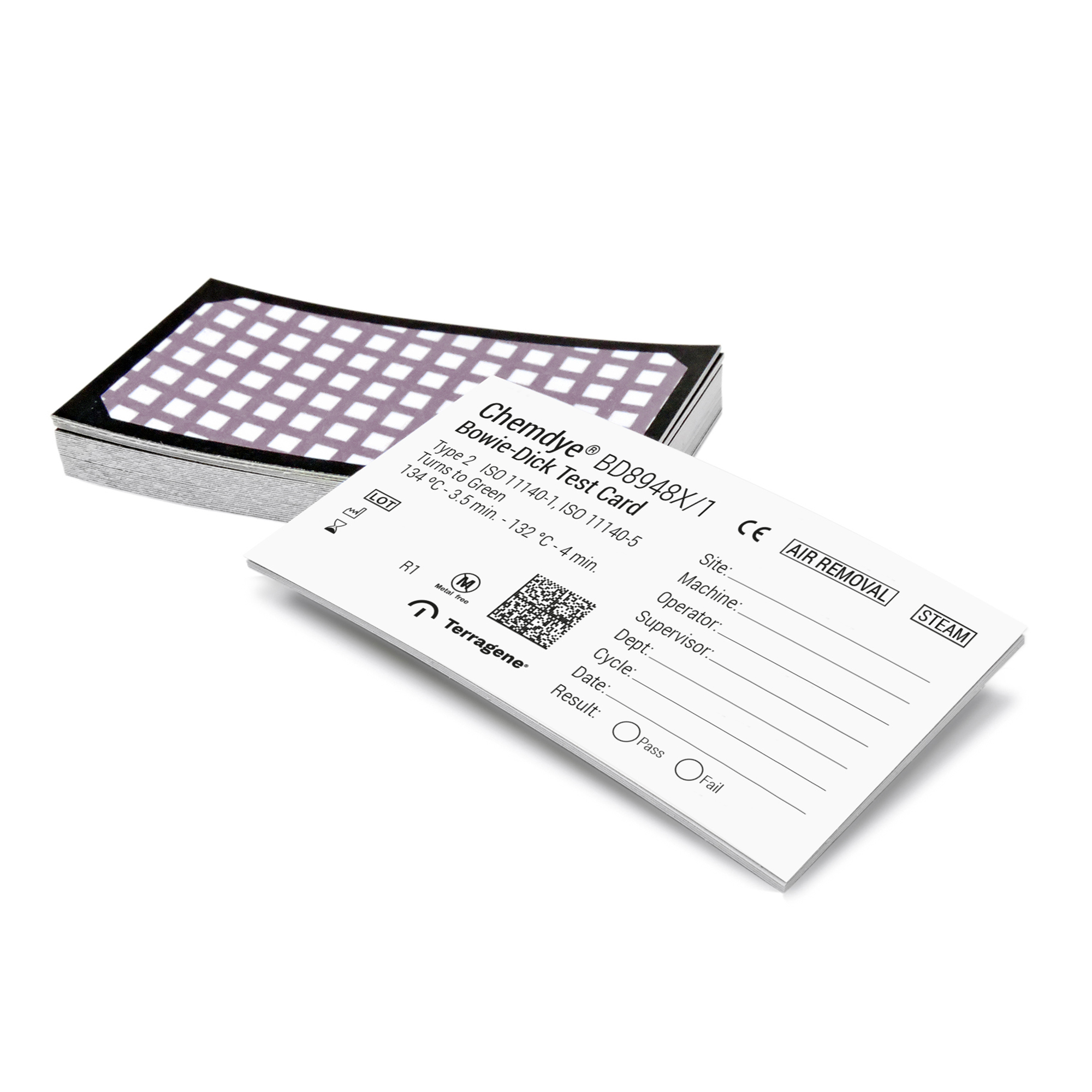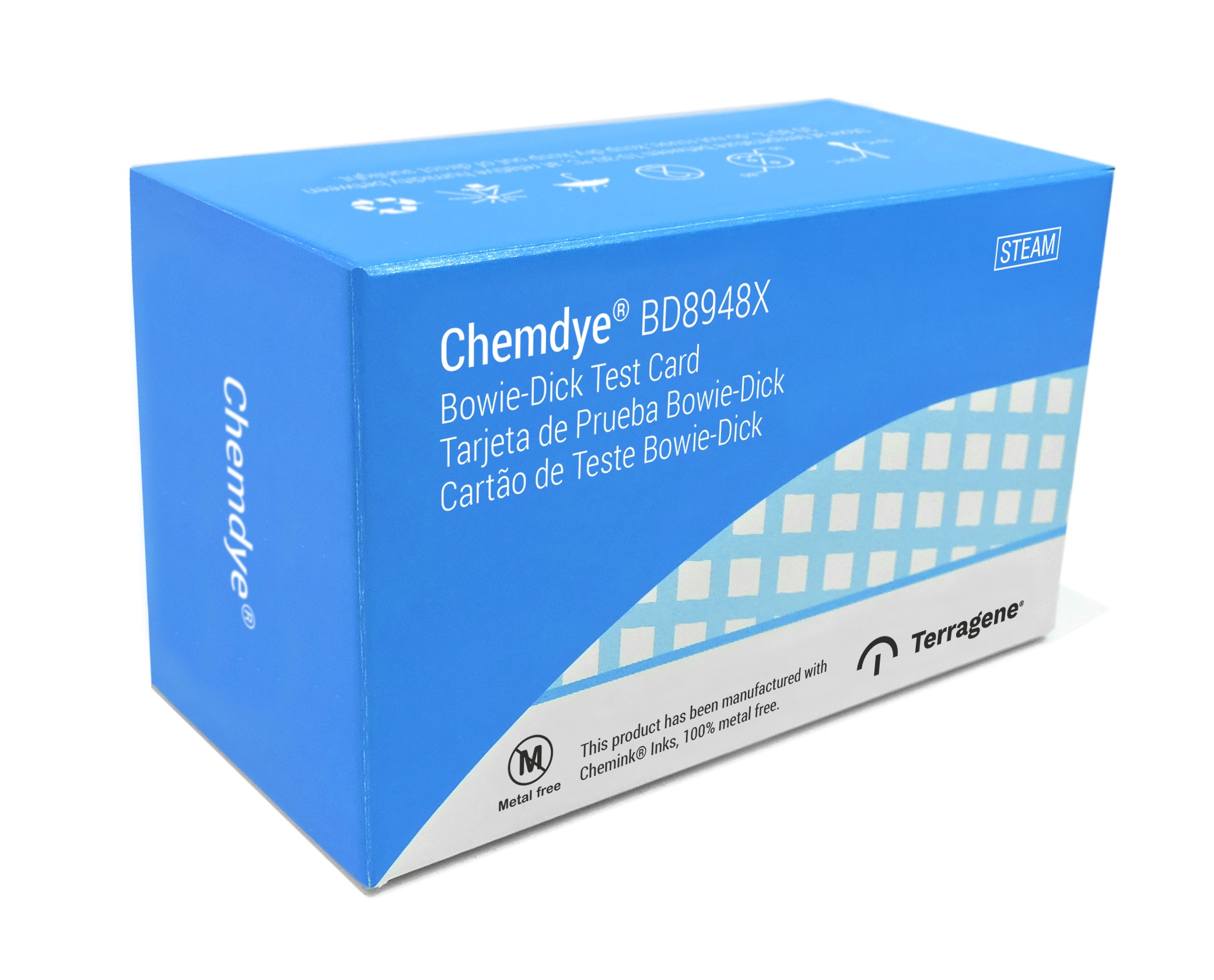Bowie-Dick Test Card (ISO 11140-5)
Additional information
| Brand | Chemdye |
|---|---|
| Process | Steam |
| Packaging | 120 |
| Initial Color | Purple |
| Final Color | Green |
| Indicator Type | Type 2 Chemical Indicator |
| Regulations | ISO 11140-1, ISO 11140-5, ISO 13485 |
Description
BD8948X1 / Bowie & Dick Test Green Card Chemical Indicator for testing air removal efficiency of vacuum-assisted steam sterilizers. 100 % Metals Free.
Bowie-Dick Test Card is used to evaluate the efficacy of air removal in dynamic-air-removal steam sterilizers. Cycles of 3.5 minutes at 134 °C or 4 minutes at 132 °C. Please review the instructions for use for applicable cycles in your country
Characteristics
Type 2 Chemical Indicator
Initial Color: purple
Final Color: green
Size: 89 mm x 48 mm x 0.33 mm
Material: one-side-laminated cardboard.
Cycle information can be recorded on the back of the card.
NOTE: Air removal problems are shown as heterogeneous color change, i.e. the presence of purple color.
100 % Toxic Heavy Metal free.
Instructions for use
1. Run a warm-up cycle to properly heat the sterilizer.
2. Insert the Bowie-Dick Test Card in its holder or in a similar suitable one with the chemical indicator side facing up. Place it in horizontal position on the bottom rack, near the drain of the empty sterilizer.
3. Run the sterilizer cycle for 3.5 min. – 134 ºC / 4 min. – 132 ºC.
4. Remove the test card from sterilizer and check it for color change.
5. Record the results on the back of the card and keep it as a record.
Description
BD8948X1 / Bowie & Dick Test Green Card Chemical Indicator for testing air removal efficiency of vacuum-assisted steam sterilizers. 100 % Metals Free.
Bowie-Dick Test Card is used to evaluate the efficacy of air removal in dynamic-air-removal steam sterilizers. Cycles of 3.5 minutes at 134 °C or 4 minutes at 132 °C. Please review the instructions for use for applicable cycles in your country
Characteristics
Type 2 Chemical Indicator
Initial Color: purple
Final Color: green
Size: 89 mm x 48 mm x 0.33 mm
Material: one-side-laminated cardboard.
Cycle information can be recorded on the back of the card.
NOTE: Air removal problems are shown as heterogeneous color change, i.e. the presence of purple color.
100 % Toxic Heavy Metal free.
Instructions for use
1. Run a warm-up cycle to properly heat the sterilizer.
2. Insert the Bowie-Dick Test Card in its holder or in a similar suitable one with the chemical indicator side facing up. Place it in horizontal position on the bottom rack, near the drain of the empty sterilizer.
3. Run the sterilizer cycle for 3.5 min. – 134 ºC / 4 min. – 132 ºC.
4. Remove the test card from sterilizer and check it for color change.
5. Record the results on the back of the card and keep it as a record.