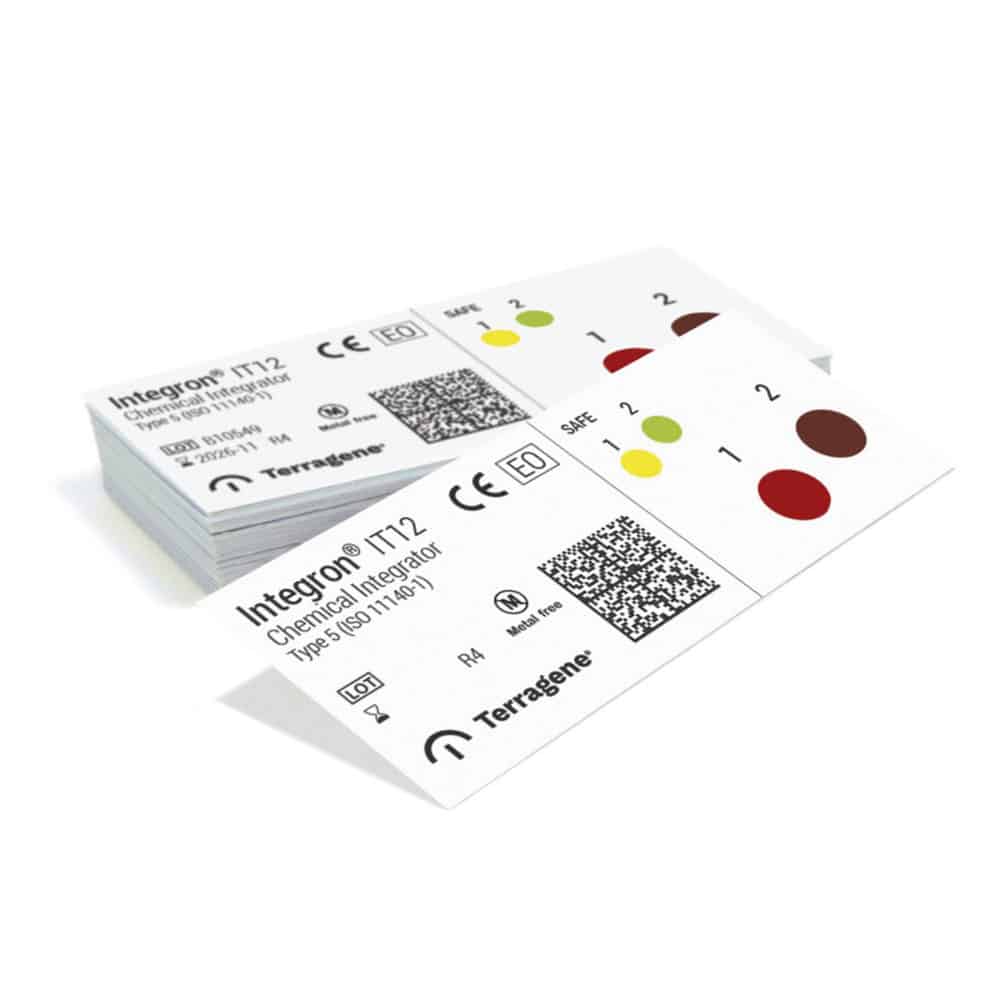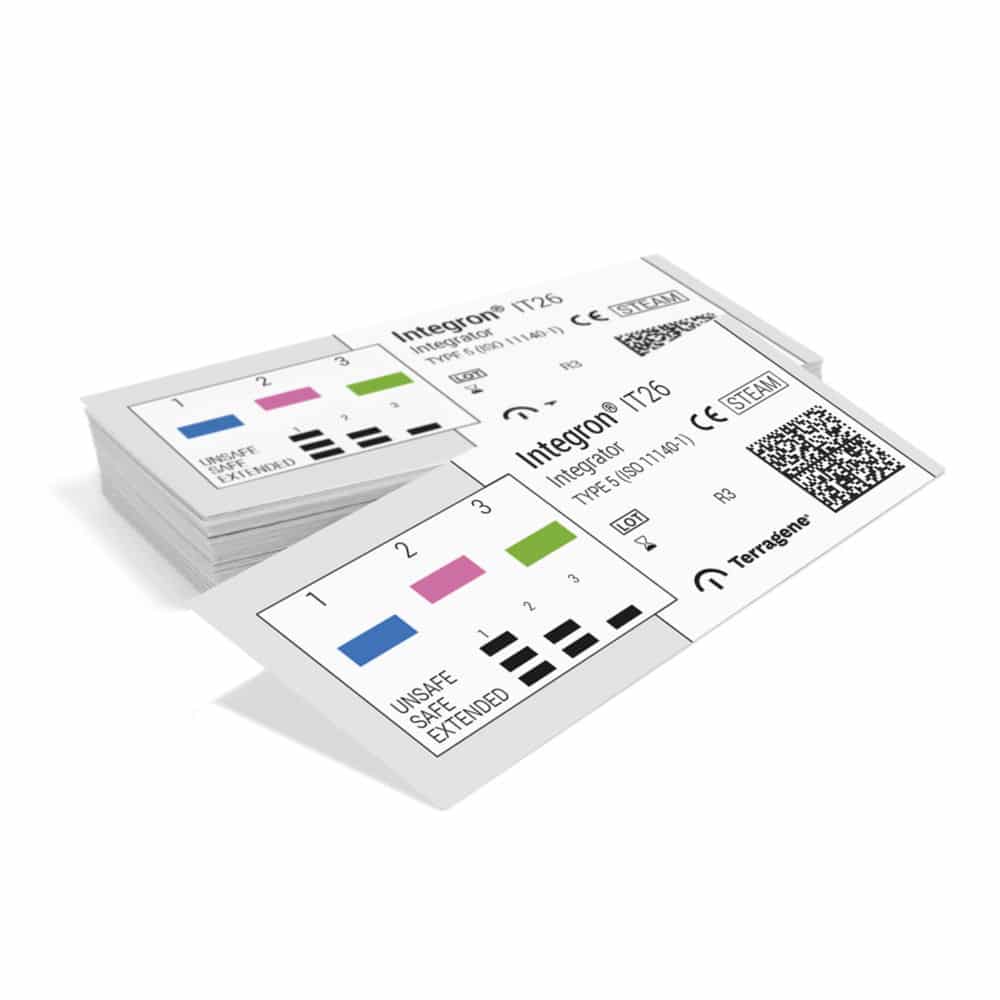3 Point Emulator indicator for steam (3.5 min, 134 °C / 15 min, 121 °C)
Additional information
| Brand | Integron |
|---|---|
| Process | Steam |
| Packaging | 250 |
| Initial Color | Blue |
| Final Color | Black |
| Indicator Type | Type 6 Chemical Indicator |
| Regulations | ISO 11140-1, ISO 13485 |
Description
IT28 / Control of Steam sterilization processes. Emulation conditions: 3.5 minutes, 134 ºC // 15 minutes, 121 ºC.
Integron® Emulating Indicators have been designed to react to steam sterilization processes inside loads. The blue ink was designed to turn to black when the process reaches the stated values (SV) of the critical process variables indicated in the emulator.
Integron® Emulating Indicators have been designed to react to steam sterilization processes inside loads. The blue ink was designed to turn to black when the process reaches the stated values (SV) of the critical process variables indicated in the emulator.
Instructions of Use
1. Place an Integron® Indicator Emulator within each package, pouch or tray to be sterilized by steam.
2. In rigid containers place an Integron® Emulator Indicator in every corner, or at least two diagonally or opposite corners, to ensure that the steam has reached the most inaccessible areas.
3. After completing the process, analyze the results. If the emulation condition has been reached, the indicator ink must turn to black and it is concluded the sterilization process was successful.
Description
IT28 / Control of Steam sterilization processes. Emulation conditions: 3.5 minutes, 134 ºC // 15 minutes, 121 ºC.
Integron® Emulating Indicators have been designed to react to steam sterilization processes inside loads. The blue ink was designed to turn to black when the process reaches the stated values (SV) of the critical process variables indicated in the emulator.
Integron® Emulating Indicators have been designed to react to steam sterilization processes inside loads. The blue ink was designed to turn to black when the process reaches the stated values (SV) of the critical process variables indicated in the emulator.
Instructions of Use
1. Place an Integron® Indicator Emulator within each package, pouch or tray to be sterilized by steam.
2. In rigid containers place an Integron® Emulator Indicator in every corner, or at least two diagonally or opposite corners, to ensure that the steam has reached the most inaccessible areas.
3. After completing the process, analyze the results. If the emulation condition has been reached, the indicator ink must turn to black and it is concluded the sterilization process was successful.