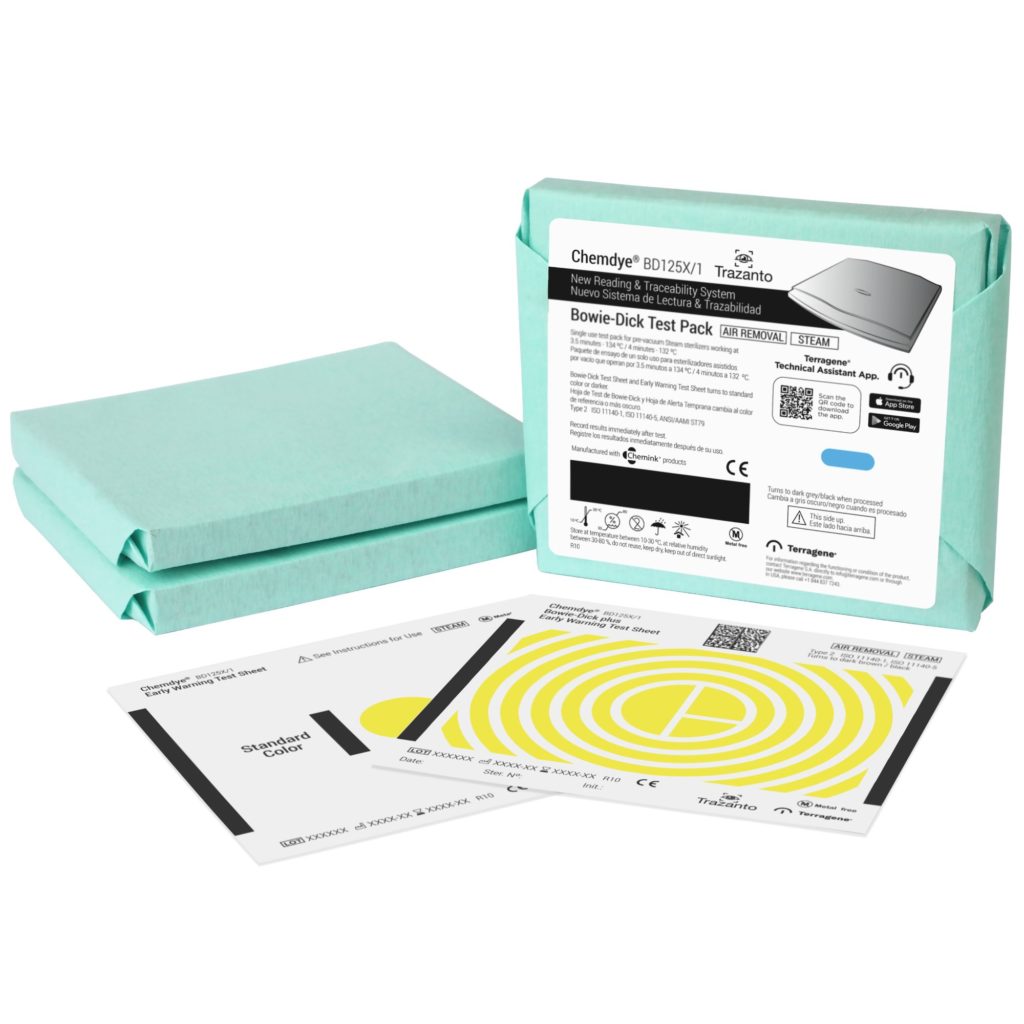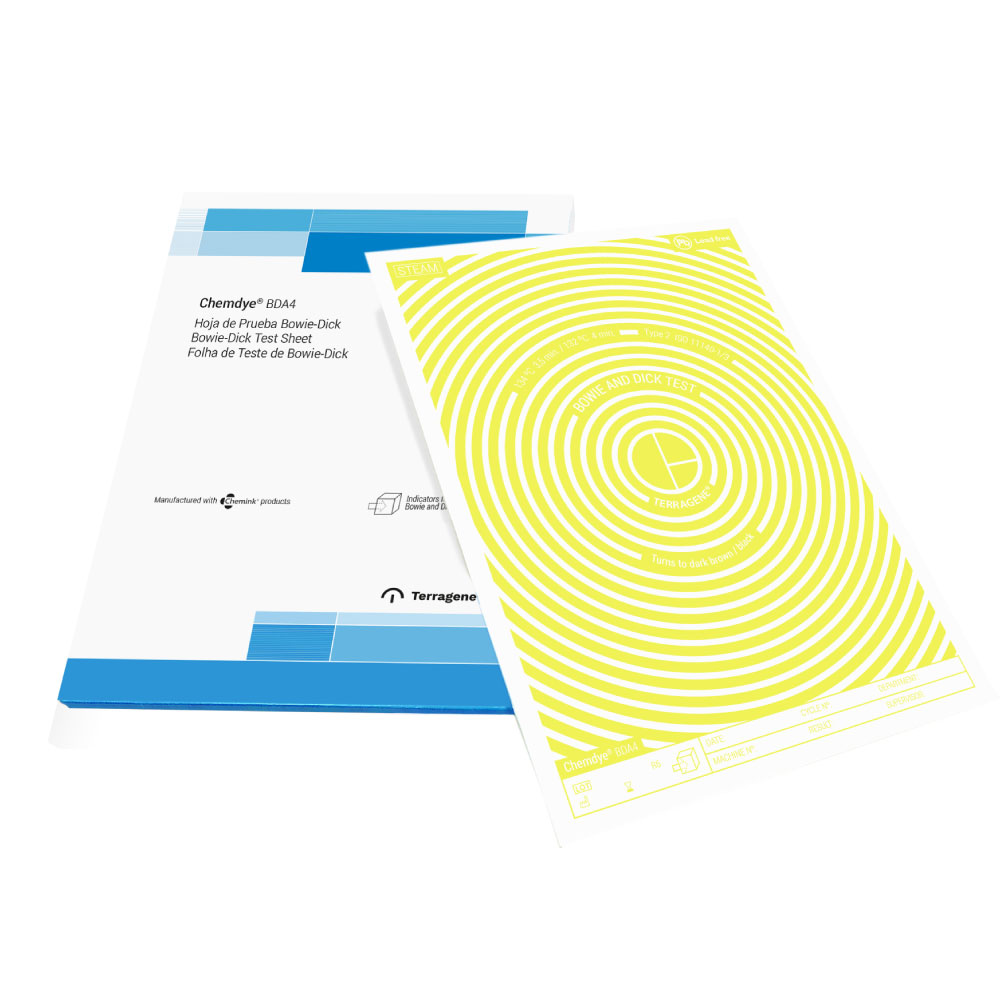Test pack PCD for Steam ( with moving front integrator)
Additional information
| Brand | |
|---|---|
| Process | Steam |
| Packaging | Single PCD |
| Regulations | ANSI/AAMI ST79, ISO 11138-3, ISO 11140-4 |
| Possible target markets |
Description
PCD26-C / Process Challenge Device with moving-front Type 5 Chemical Indicator for monitoring autoclaves.
FDA cleared
Integron® PCD26-C Process Challenge Device (PCD) Test Pack has been designed to simulate a load to be sterilized and to pose a challenge to the sterilization process. It is used to evaluate the effective performance of the process by detecting inadequate air removal and steam penetration. Furthermore, it allows to perform the routine monitoring and periodic validation of the sterilizers (after repair, installation, relocation).
Integron® PCD26-C consists of a disposable pre-assembled package as outlined in ANSI/AAMI ST79 which contains in the middle an IT26-C moving front chemical integrator (Type 5 according to ISO 11140-1:2014 standard) and a PCD26-C-RC self-adhesive Record Card where sterilization cycle information can be recorded.
The extent of migration of the dark bar along the ACCEPT/REJECT zone of the integrating indicator indicates whether sterilization conditions were met or not. The ACCEPT result is reached when a theoretical spores population reaches its kill time, indicating integration condition has been reached.
This condition is calibrated with the kill time of a 106 Geobacillus stearothermophilus ATCC 7953 spores population, calculated in a BIER (Biological Indicator Evaluator Resistometer).
This pack also has a process indicator (Type 1 according to ISO 11140-1:2014 standard) printed on the outside of the package, which allows to quickly identify if it has been exposed to the sterilization process (color change from light blue to grey), and to distinguish between processed and unprocessed items.
Please review the instructions for use for applicable cycles in your country
Instructions for Use
1- Place the pack inside a normally loaded steam autoclave, in those areas which are considered most inaccessible for the sterilizing agent (e.g., the center of the load and areas near the door).
2- Run the sterilization cycle.
3- After the sterilization process has finished, open the sterilizer door, wait for 5 minutes and remove the test pack. NOTE: The color of the box may vary from the original after undergoing the sterilization cycle. This does not represent a problem regarding the operation or quality of the product.
4- Check that the process indicator printed on box has changed color from light blue to grey. Open the test pack and remove the integrating indicator. PRECAUTION: Wear safety glasses and gloves when removing the indicator from the sterilized test pack.
5- Check IT26-C moving front chemical integrator for correct exposure. If the dark bar has reached the ACCEPT zone, this confirms that the inside of the pack has been exposed to sufficient sterilization conditions. For chemical integrator reference change, please refer to Result Reference Guide. Otherwise, check the sterilization process.
6- Fill out the required information on the Record Card.
7- Discard the pack immediately
Description
PCD26-C / Process Challenge Device with moving-front Type 5 Chemical Indicator for monitoring autoclaves.
FDA cleared
Integron® PCD26-C Process Challenge Device (PCD) Test Pack has been designed to simulate a load to be sterilized and to pose a challenge to the sterilization process. It is used to evaluate the effective performance of the process by detecting inadequate air removal and steam penetration. Furthermore, it allows to perform the routine monitoring and periodic validation of the sterilizers (after repair, installation, relocation).
Integron® PCD26-C consists of a disposable pre-assembled package as outlined in ANSI/AAMI ST79 which contains in the middle an IT26-C moving front chemical integrator (Type 5 according to ISO 11140-1:2014 standard) and a PCD26-C-RC self-adhesive Record Card where sterilization cycle information can be recorded.
The extent of migration of the dark bar along the ACCEPT/REJECT zone of the integrating indicator indicates whether sterilization conditions were met or not. The ACCEPT result is reached when a theoretical spores population reaches its kill time, indicating integration condition has been reached.
This condition is calibrated with the kill time of a 106 Geobacillus stearothermophilus ATCC 7953 spores population, calculated in a BIER (Biological Indicator Evaluator Resistometer).
This pack also has a process indicator (Type 1 according to ISO 11140-1:2014 standard) printed on the outside of the package, which allows to quickly identify if it has been exposed to the sterilization process (color change from light blue to grey), and to distinguish between processed and unprocessed items.
Please review the instructions for use for applicable cycles in your country
Instructions for Use
1- Place the pack inside a normally loaded steam autoclave, in those areas which are considered most inaccessible for the sterilizing agent (e.g., the center of the load and areas near the door).
2- Run the sterilization cycle.
3- After the sterilization process has finished, open the sterilizer door, wait for 5 minutes and remove the test pack. NOTE: The color of the box may vary from the original after undergoing the sterilization cycle. This does not represent a problem regarding the operation or quality of the product.
4- Check that the process indicator printed on box has changed color from light blue to grey. Open the test pack and remove the integrating indicator. PRECAUTION: Wear safety glasses and gloves when removing the indicator from the sterilized test pack.
5- Check IT26-C moving front chemical integrator for correct exposure. If the dark bar has reached the ACCEPT zone, this confirms that the inside of the pack has been exposed to sufficient sterilization conditions. For chemical integrator reference change, please refer to Result Reference Guide. Otherwise, check the sterilization process.
6- Fill out the required information on the Record Card.
7- Discard the pack immediately
HAVE A QUESTION ABOUT OUR PRODUCTS?
WE´RE HERE TO HELP.