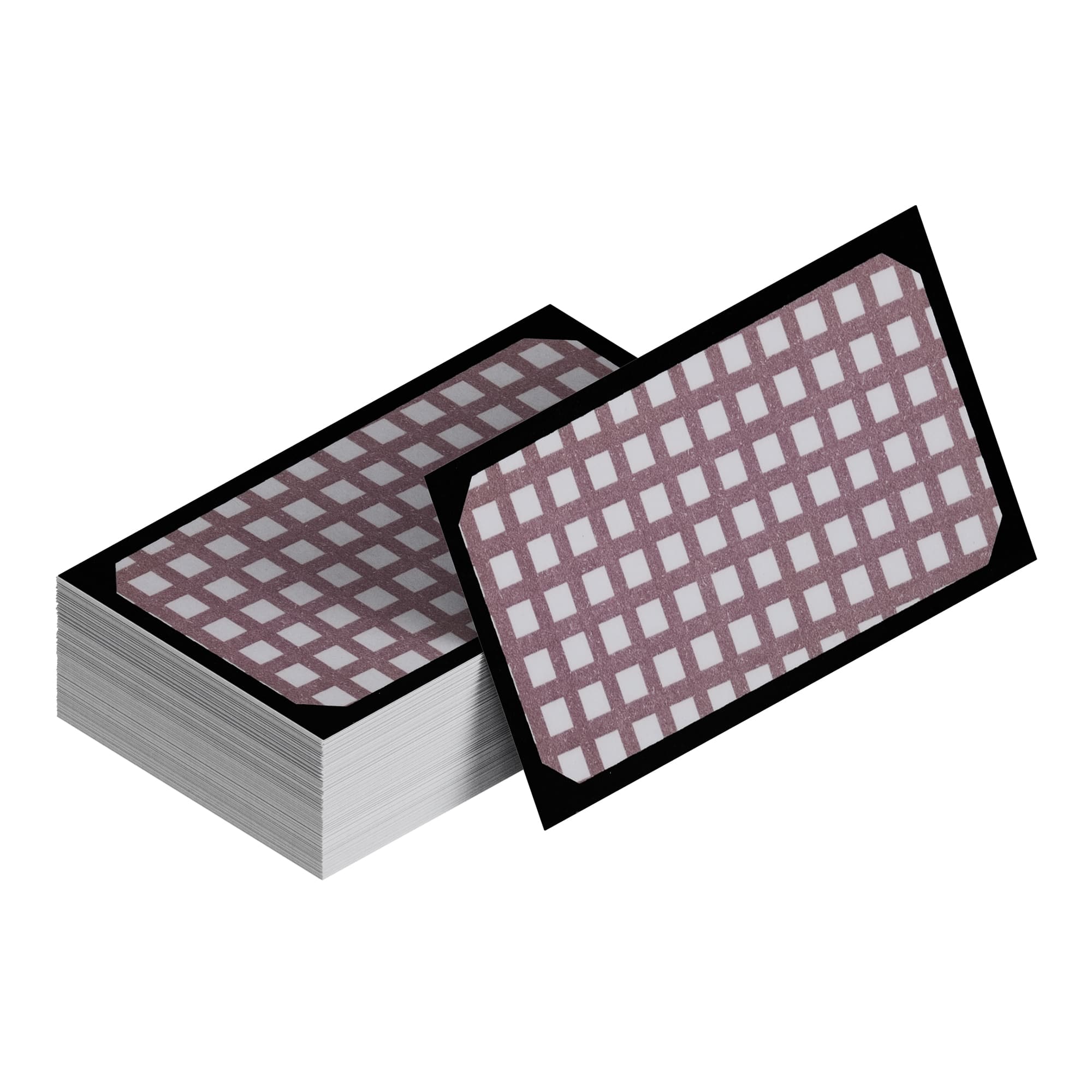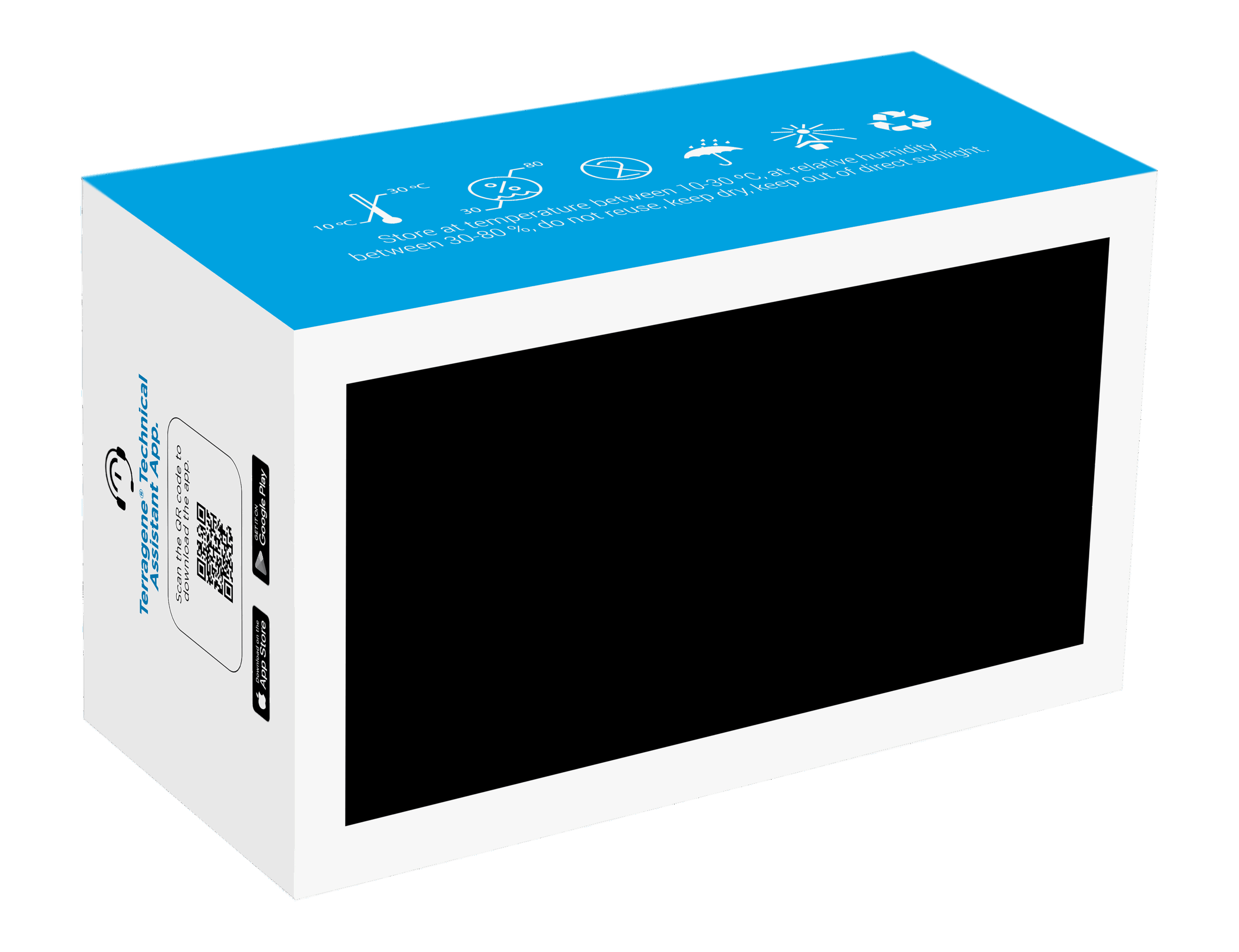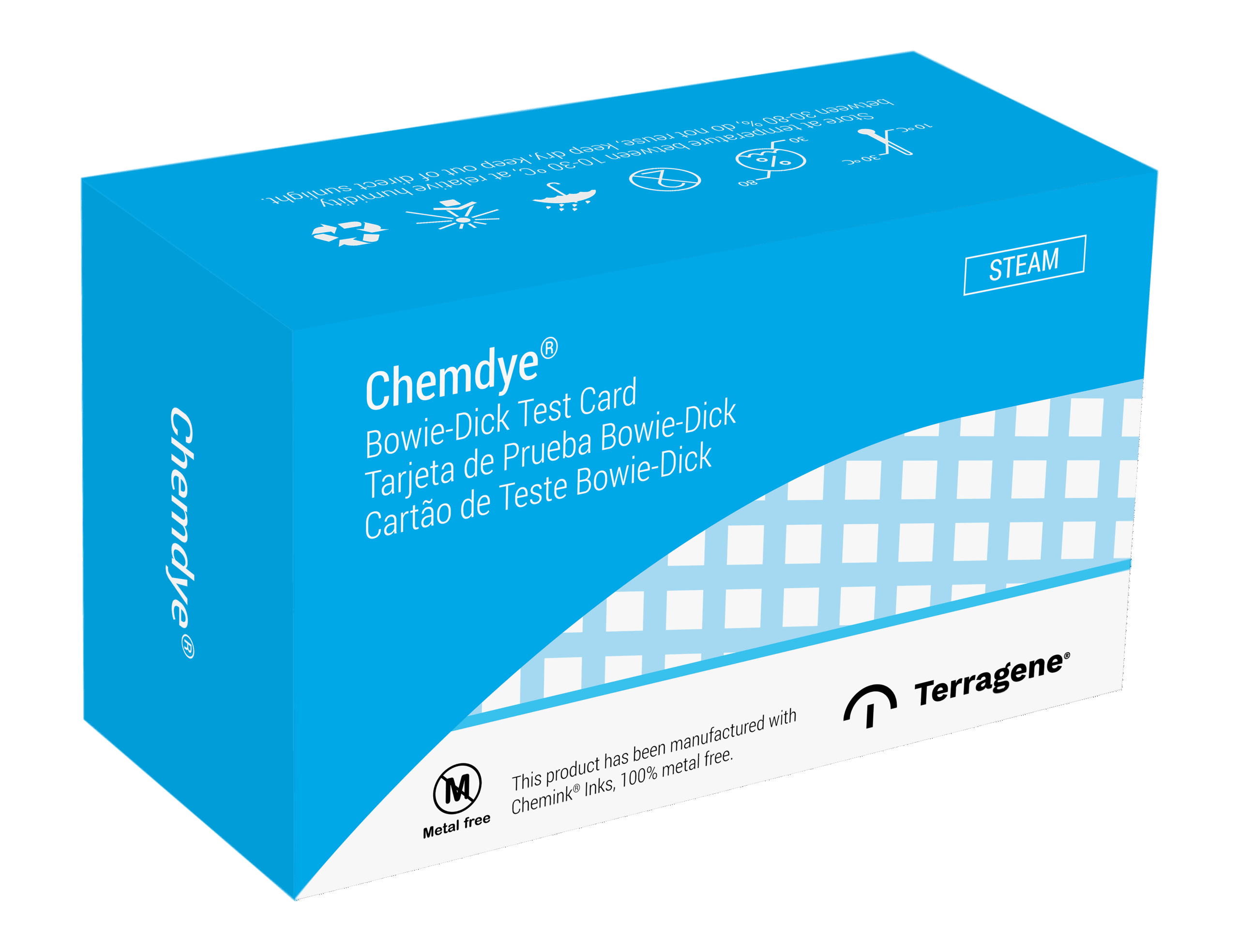Bowie-Dick Test Card (ISO 11140-4)
Additional information
| Brand | |
|---|---|
| Process | Steam |
| Packaging | 120 |
| Initial Color | Purple |
| Final Color | Green |
| Indicator Type | Type 2 Chemical Indicator |
| Regulations | ISO 11140-1, ISO 11140-4, ISO 13485 |
| Possible target markets |
Description
BD8948X / Bowie & Dick Test Green Card Chemical Indicator for testing air removal efficiency of vacuum-assisted steam sterilizers. 100 % Metals Free.
Bowie-Dick test monitors the effectiveness of air removal in vacuumassisted steam sterilizers. Designed for cycles of 3.5 minutes at 134 ºC, 4.0 minutes at 132 °C.
Characteristics
Type 2 Chemical Indicator
Initial Color: purple
Final Color: green
Size: 89 mm x 48 mm x 0.33 mm
Material: one-side-laminated cardboard.
Cycle information can be recorded on the back of the card.
NOTE: Air removal problems are shown as heterogeneous color change, i.e. the presence of purple color.
100 % Toxic Heavy Metals free.
Instructions for use
1. Insert the Chemdye® Bowie-Dick Test Card in a Chemdye® holder or a similar suitable one with the chemical indicator side facing up. Place it in horizontal position on the bottom rack, near the drain of the empty sterilizer.
2. Run the cycle for no longer than 3.5 min. – 134 ºC / 4 min. – 132 ºC. Long drying phases may cause the indicator to turn to other uniform shades of green.
3. After the cycle is over, remove and examine the chemical indicator.
4. Introduce data indicated at the back of the card and keep it as a permanent record.
Description
BD8948X / Bowie & Dick Test Green Card Chemical Indicator for testing air removal efficiency of vacuum-assisted steam sterilizers. 100 % Metals Free.
Bowie-Dick test monitors the effectiveness of air removal in vacuumassisted steam sterilizers. Designed for cycles of 3.5 minutes at 134 ºC, 4.0 minutes at 132 °C.
Characteristics
Type 2 Chemical Indicator
Initial Color: purple
Final Color: green
Size: 89 mm x 48 mm x 0.33 mm
Material: one-side-laminated cardboard.
Cycle information can be recorded on the back of the card.
NOTE: Air removal problems are shown as heterogeneous color change, i.e. the presence of purple color.
100 % Toxic Heavy Metals free.
Instructions for use
1. Insert the Chemdye® Bowie-Dick Test Card in a Chemdye® holder or a similar suitable one with the chemical indicator side facing up. Place it in horizontal position on the bottom rack, near the drain of the empty sterilizer.
2. Run the cycle for no longer than 3.5 min. – 134 ºC / 4 min. – 132 ºC. Long drying phases may cause the indicator to turn to other uniform shades of green.
3. After the cycle is over, remove and examine the chemical indicator.
4. Introduce data indicated at the back of the card and keep it as a permanent record.
HAVE A QUESTION ABOUT OUR PRODUCTS?
WE´RE HERE TO HELP.