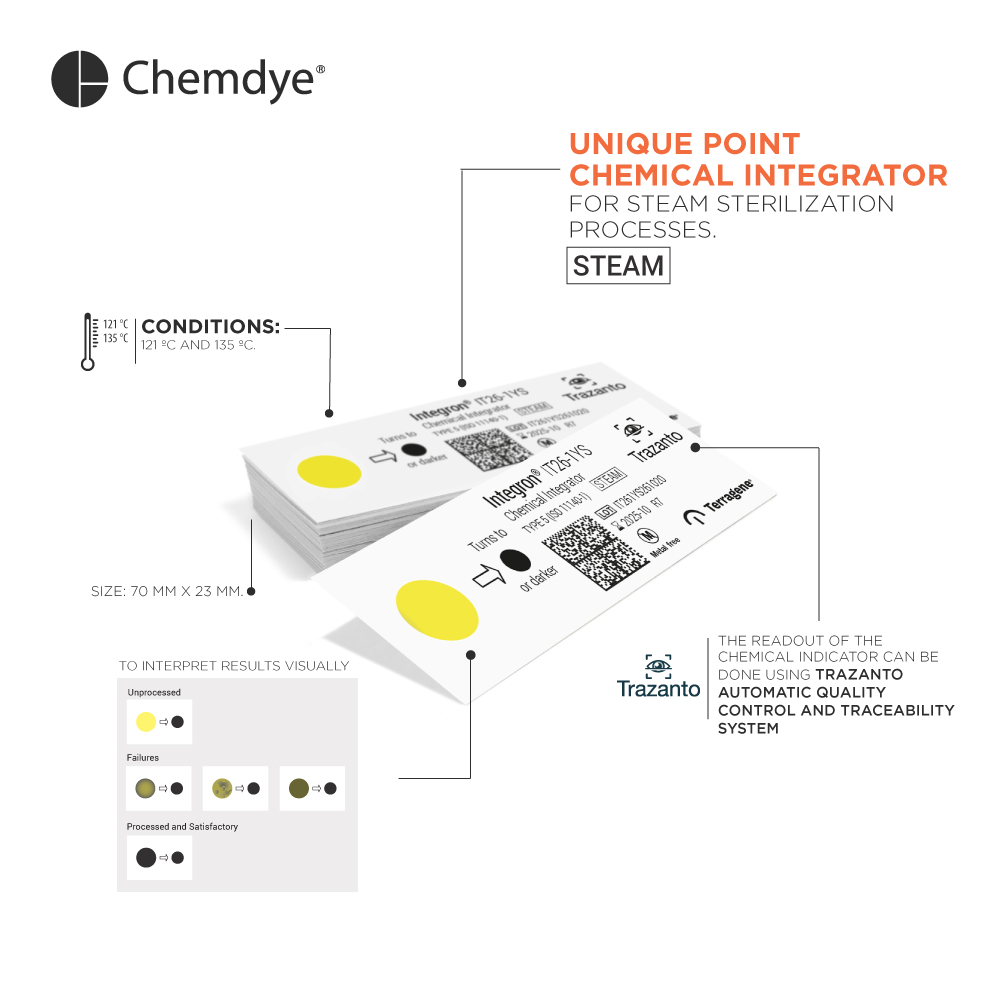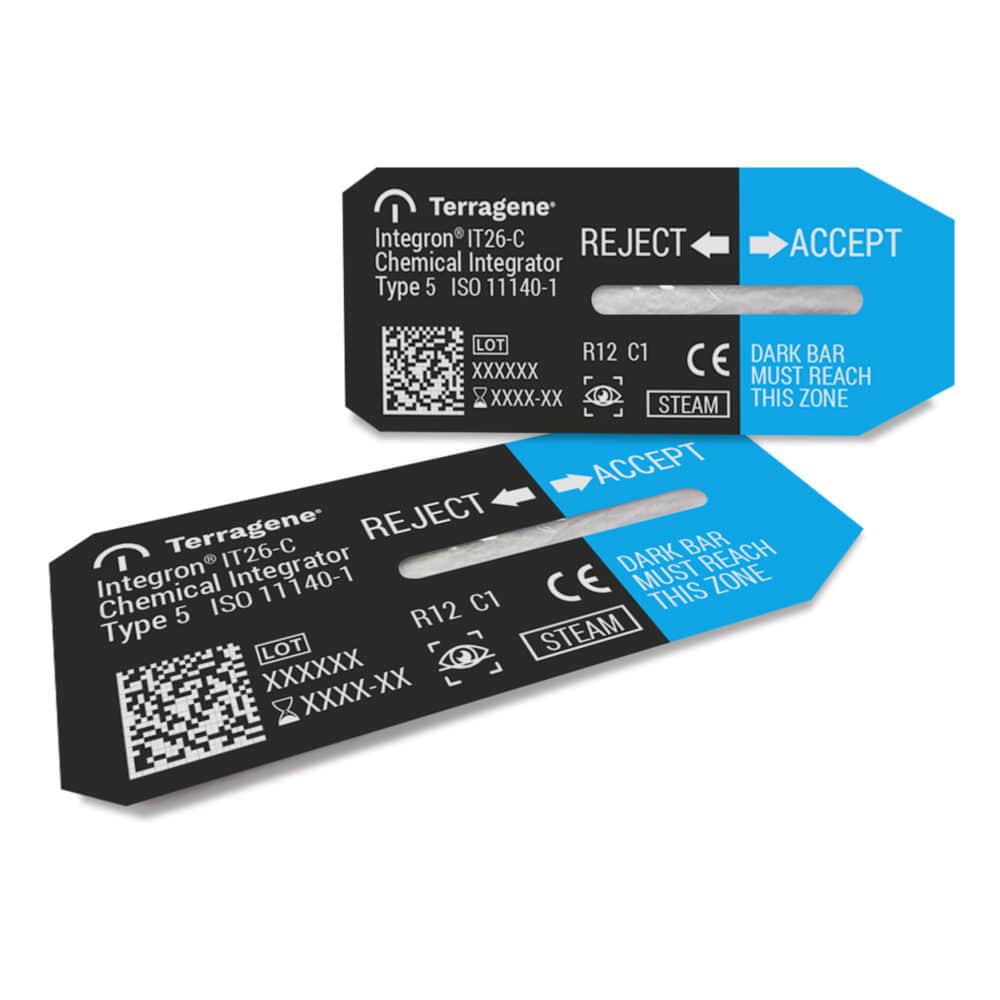- Sorry, this product cannot be purchased.
Chemical Integrator for Steam (FDA)
Additional information
| Brand | Integron |
|---|---|
| Process | Steam |
| Packaging | 200 |
| Initial Color | Yellow |
| Final Color | Black |
| Indicator Type | Type 5 Chemical Indicator |
| Regulations | ISO 11140-1 |
Description
IT26-1YS / Unique point chemical integrator for Steam sterilization processes between 121° C and 134° C.
Control of Steam sterilization processes between 121 ºC and 135 ºC.
Please review the instructions for use for applicable cycles in your country
Characteristics
Type 5 Integrator Indicator (according to ISO 11140-1).
One-side-laminated strips printed with indicator ink.
Size: 70 mm x 23 mm.
Initial color: yellow.
Final color: black.
100 % Toxic Heavy Metal free.
Instructions for use
1. Place a chemical integrator Integron® IT26-1YS within each package, bag or tray that will be sterilized by Steam. In rigid containers place an IT26-1YS in every corner, or at least two diagonally opposite corners, to ensure that steam has reached the most inaccessible areas.
2. Perform the sterilization cycle.
3. After the sterilization process has finished, remove the indicators from the sterilizer and analyze the results. For all the chemical indicators exposed to Steam, the ink must turn to the black reference color when the integration conditions are reached.
Description
IT26-1YS / Unique point chemical integrator for Steam sterilization processes between 121° C and 134° C.
Control of Steam sterilization processes between 121 ºC and 135 ºC.
Please review the instructions for use for applicable cycles in your country
Characteristics
Type 5 Integrator Indicator (according to ISO 11140-1).
One-side-laminated strips printed with indicator ink.
Size: 70 mm x 23 mm.
Initial color: yellow.
Final color: black.
100 % Toxic Heavy Metal free.
Instructions for use
1. Place a chemical integrator Integron® IT26-1YS within each package, bag or tray that will be sterilized by Steam. In rigid containers place an IT26-1YS in every corner, or at least two diagonally opposite corners, to ensure that steam has reached the most inaccessible areas.
2. Perform the sterilization cycle.
3. After the sterilization process has finished, remove the indicators from the sterilizer and analyze the results. For all the chemical indicators exposed to Steam, the ink must turn to the black reference color when the integration conditions are reached.